Issue Information
When attempting to start the interface from Opportunities or Quotes and using Flexpricer’s Quote Launcher, a page similar to the following following “Internal Server Error” page is displayed.
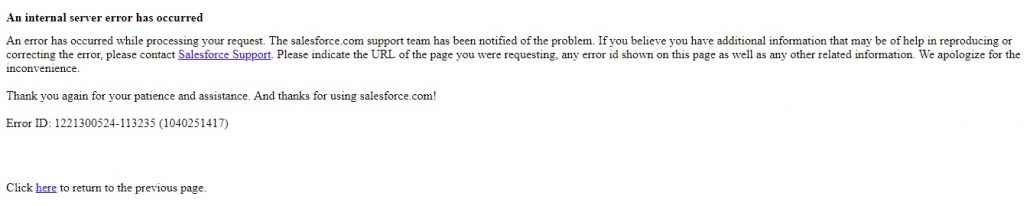
Workaround / Resolution
This issue can appear if an incorrectly formatted Quote URL is provided in the Flexpricer Settings page.
- Visit the Flexpricer Settings Page
- Deactivate Quote Launcher
- Remove the URL from Custom Quote URL field
- Save
This should prevent the error page from displaying.
Check out the Quote Launcher page to ensure that a correctly formatted Custom Quote URL is being used.