What is Percentage Pricing in Salesforce and Why is it Useful
Percentage Pricing allows you to specify that a product’s price is calculated as a percentage rather than being a fixed price. This means that you can set up products whose price is dynamically calculated based on the value of other products on the opportunity or quote.
A good example of this is where you sell support services for a percentage of the value of an order. You may have a ‘Support’ product which should be automatically set to 25% of the value of other line items. Using Percentage Pricing, you can set up the default percentage of your ‘Support’ product and then any time the value of the other line items change, the price of the ‘percentage product’ changes as well.
This feature is available subject to licensed Flexpricer® edition and from app version 1.32 and above.
Simple Setup of Percentage Pricing in Salesforce
- In Flexpricer® Settings, move slider against Percentage Pricing to Enabled
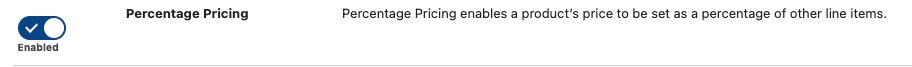
- Ensure that the Percentage Product checkbox is available on your Product page layout
- Ensure that the Group Relationship related list is available on your Product page layout
You’re all done – you can now start using Percentage Pricing!
Using Percentage Pricing in Salesforce
- When the Percentage Product checkbox is checked on a Product record, the Percentage Pricing feature treats the List Price on that Product’s PricebookEntries as a percentage value rather than a currency value. Please note though that field type of the List Price does not change from Currency to Percentage.
- Here are a couple of examples…
- If you want the Sales Price of a line item to be automatically calculated to be 15% of the value of other line items, set the List Price on the Product’s PricebookEntry to 15.00.
- If you want the Sales Price of a line item to be automatically calculated as 21.3% of the value of other line items, set the List Price on the Product’s PricebookEntry to 21.30.
- When you add a Percentage Priced product to an opportunity or quote using Flexpricer, its Sales Price is automatically calculated as set based on the percentage derived from the List Price (as outlined above).
- The percentage will be displayed underneath the calculated Sales Price and to edit it, simply click the Sales Price and edit the Percentage displayed in the pop-over.
- If you have permission to edit the Sales Price of a line item, then you will have permission to edit the Percentage too.
Advanced Use of Percentage Pricing
In some circumstances you may not want the percentage product to calculate a percentage on all the other (non percentage priced) line items. You may wish to calculate a percentage on only a certain group of products. Or, you may wish to calculate a percentage on all except a certain group of products.
Flexpricer’s Product Groups, Group Members and Group Relationships can be configured to support both these situations
- If a Product that has the Percentage Product checkbox checked also has a related Group Relationship record of type Percentage, and the ‘Default Selected Product Group’ lookup is populated, then the percentage calculation will take place on line items only when their associated products are Group Members of the ‘Default Selected Product Group’.
- Conversely, the percentage calculation will take place on all line items except those where their associated products are Group Members of the ‘Default Unselected Product Group’.
Note that you cannot populate both ‘Default Selected Product Group’ and ‘Default Unselected Product Group’ on a Group Relationship record of record type Percentage.
Useful Notes
- As Flexpricer treats the List Price that you enter as the PricebookEntry as a percentage to calculate a Sales Price, you can use values greater than 100 (representing 100%). You could, for example, have a Product that calculates as 200% of the value of other line items by specifying 200 in the List Price field on its PricebookEntry.
- Default Percentages (List Prices on PricebookEntries) can be positive or negative – so you can use percentage products for discounting purposes as well
- Percentage Products can be used in Guided Bundles and the Simple Product Configurator.
- Line items that are calculated as a percentage are not themselves eligible for percentage calculation by other line items.