IMPORTANT: Enable “Quotes” in Salesforce prior to installation
Enabling quotes will not change any functionality within your existing Salesforce org, but it is a feature that is not enabled by default.
To enable quotes in Salesforce:
- Go to Setup > Search and type ‘Quotes‘
- Click on Quote Settings
- Check the box to enable Quotes
Note: If you subsequently decide to uninstall Flexpricer, you can choose to disable the Quotes feature again.
Installation Video for Flexpricer® for Salesforce
Please use the following video as a guide on how to install Flexpricer® for Salesforce, powered by the Vision Product Selector interface.
Flexpricer® Settings Page
To access the Flexpricer Settings Page, open the Flexpricer App and select the Flexpricer Settings tab. You should see a page with tabs that appears similar to this:
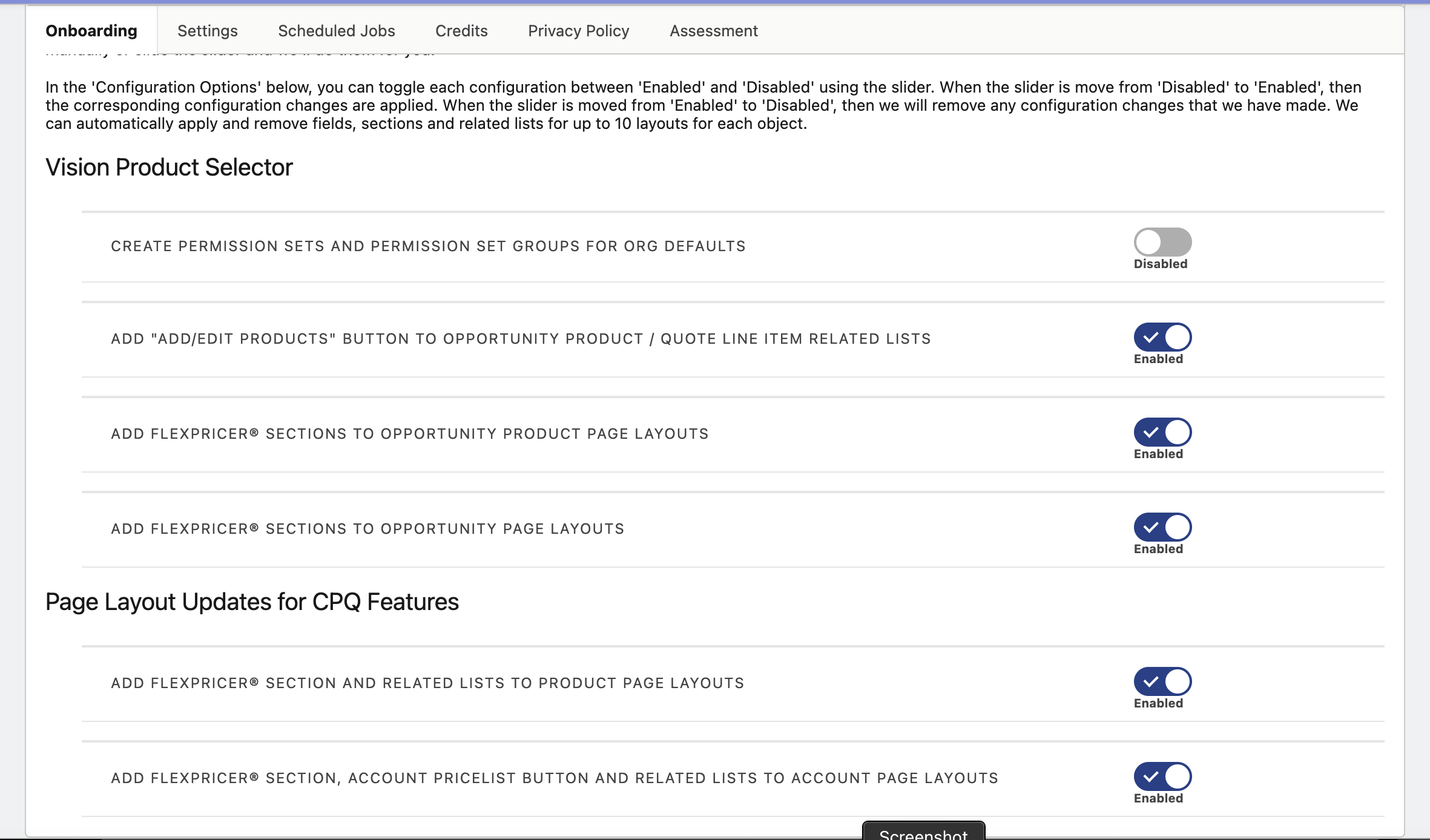
You’ll see 6 sub-tabs on this page
- Onboarding – a series of sliders to create permission sets and add Flexpricer fields and related lists to page layouts
- Settings – activate or deactivate features within the app
- Scheduled Jobs – schedule or unschedule batch jobs that perform background processing
- Credits – credits to open-source technology providers
- Privacy Policy – a link to the company privacy policy
- Assessment – a performance checker to compare app performance between orgs
After installing Flexpricer for Salesforce, it’s important to complete the post-installation steps so that your users can utilise the Vision Product Selector interface and any premium features that you choose to enable.