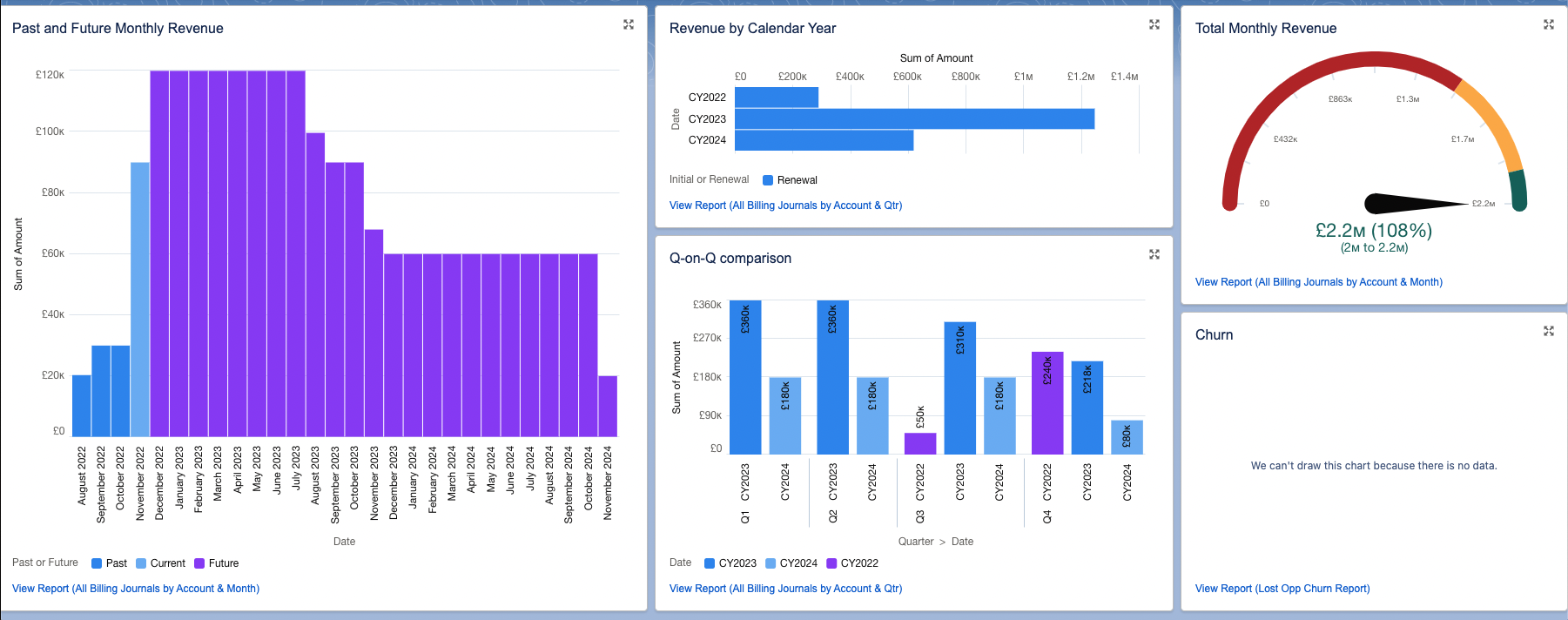Reports and Dashboard for Subscriptions MRR in Salesforce
Overview
To help visualise the effect of selling monthly subscriptions, this extension package introduces additional fields, reports and dashboard.
You can track monthly recurring revenue (MRR) and annual recurring revenue (ARR) on both Opportunities and Quotes with roll-up summaries to assist in your reporting.
Additional fields are provided to enhance Billing Journals so that visualising past, current and future subscription performance is simplified (see the screen-grab below).
The extension package is UNMANAGED, which means you can edit and change the components as you need.
- Supports Professional Edition and above
- 15 Custom Fields
- 4 Reports
- 1 Dashboard
Installing this package will not make any changes to your page layouts.
Installation and Usage
You can install this free, unmanaged extension using the link below. You need to ensure that Vision Product Selector / Flexpricer is already installed in your org.
- Production Install Link: https://login.salesforce.com/packaging/installPackage.apexp?p0=04t8d0000001kFt
- Sandbox Install Link: https://test.salesforce.com/packaging/installPackage.apexp?p0=04t8d0000001kFt
Custom Fields on Quote
- Total MRR
- Expected MRR
- Total ARR
- Expected ARR
Custom Fields on Quote Line Item
- Discounted Unit Price
- Total MRR
Custom Fields on Opportunity
- Total MRR
- Expected MRR
- Total ARR
- Expected ARR
Custom Fields on Opportunity Product
- Discounted Unit Price
- Total MRR
Custom Fields on Billing Journal
- Past or Future
- Quarter
- Initial or Renewal
Reports
- Lost Opp Churn Report
- Open Opp Value including MRR & ARR
- All Billing Journals by Account and Month
- All Billing Journals by Account and Quarter
Dashboard
- Recurring Revenue