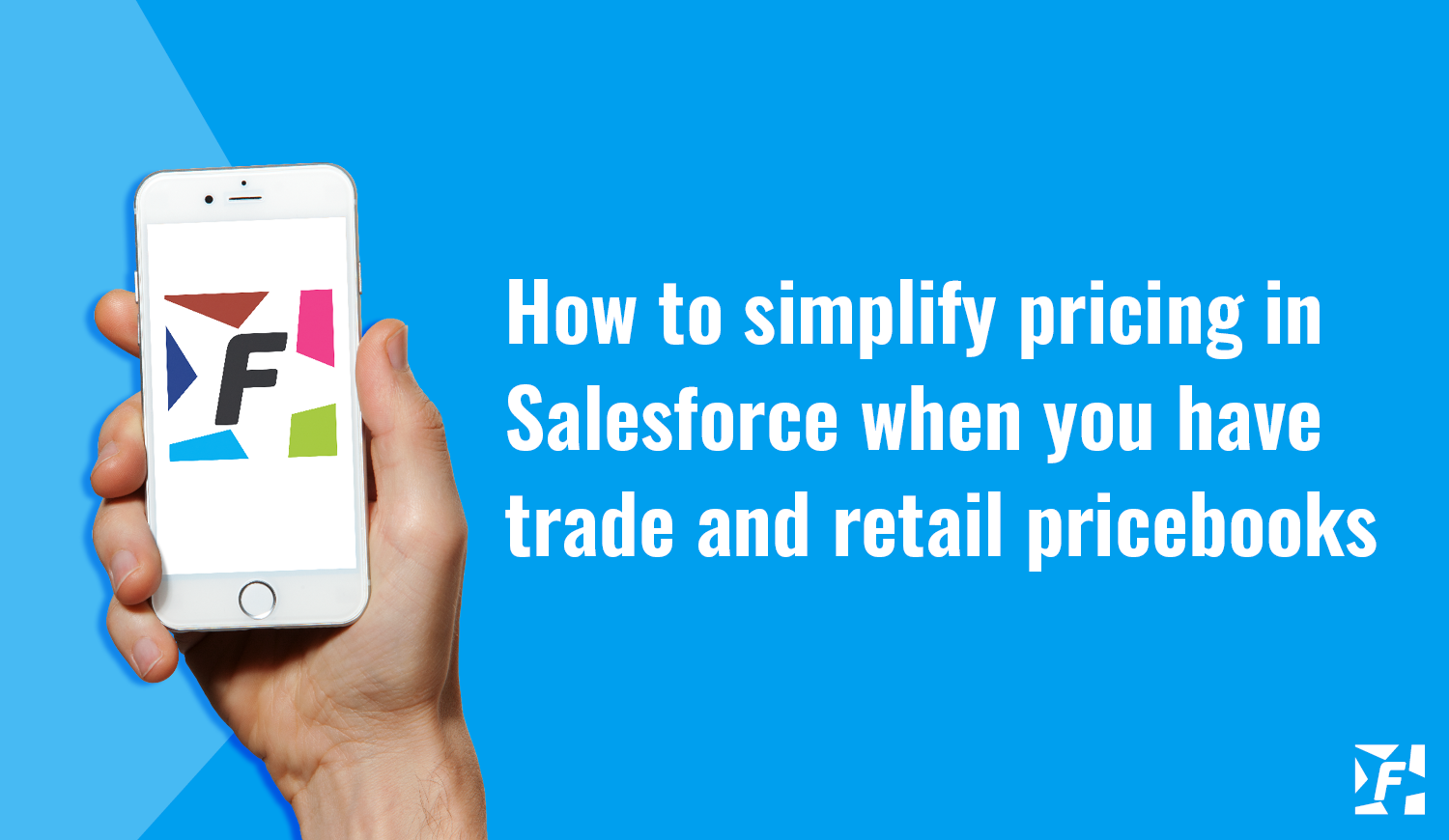How to simplify pricing in Salesforce when you have trade and retail pricebooks
The Use Case…
You have ‘discount’ pricebooks that have list prices that are a percentage below your main list prices.
You use these to ensure that a customer gets the discounted price whenever they order.
Flexpricer Features To Use
The key feature to use when reducing the number of pricebooks when used in this scenario is Account Discount.
Account Discount allows you to set a specific discount percentage on an Account record and have this discount applied to all newly added line items to opportunities.
You reduce the need for multiple pricebooks because the price is adjusted and controlled by the Account Discount on Account.
Practical Setup Steps
SETUP CHECKLIST
- Ensure that the Account Discount field is visible on Account Page Layout
Migration Steps
Our recommendation is to migrate accounts either individually OR in small groups where the account discount percentage is the same. This way you can verify and validate that similar accounts should receive similar prices.
MIGRATION CHECKLIST
- Set the Account Discount on Account to the discount you have agreed for the customer
- Set the Account Pricebook on Account to be the master pricebook.
- Newly created opportunities will apply the Account Discount to the list prices contained within the master pricebook
Risks To Manage
Open opportunities for migrated accounts may not be using the master pricebook.
The means that newly added line items to these opportunities may receive the Account Discount applied to the legacy ‘discount’ pricebook.
The mitigate against this…
- Search for any open opportunities for the updated account that are using the discount pricebook.
- Either close these opportunities and create new ones using the master pricebook; or
- Change the pricebook on these opportunities – remembering that this will remove all existing line items, so make sure you know the items to replace