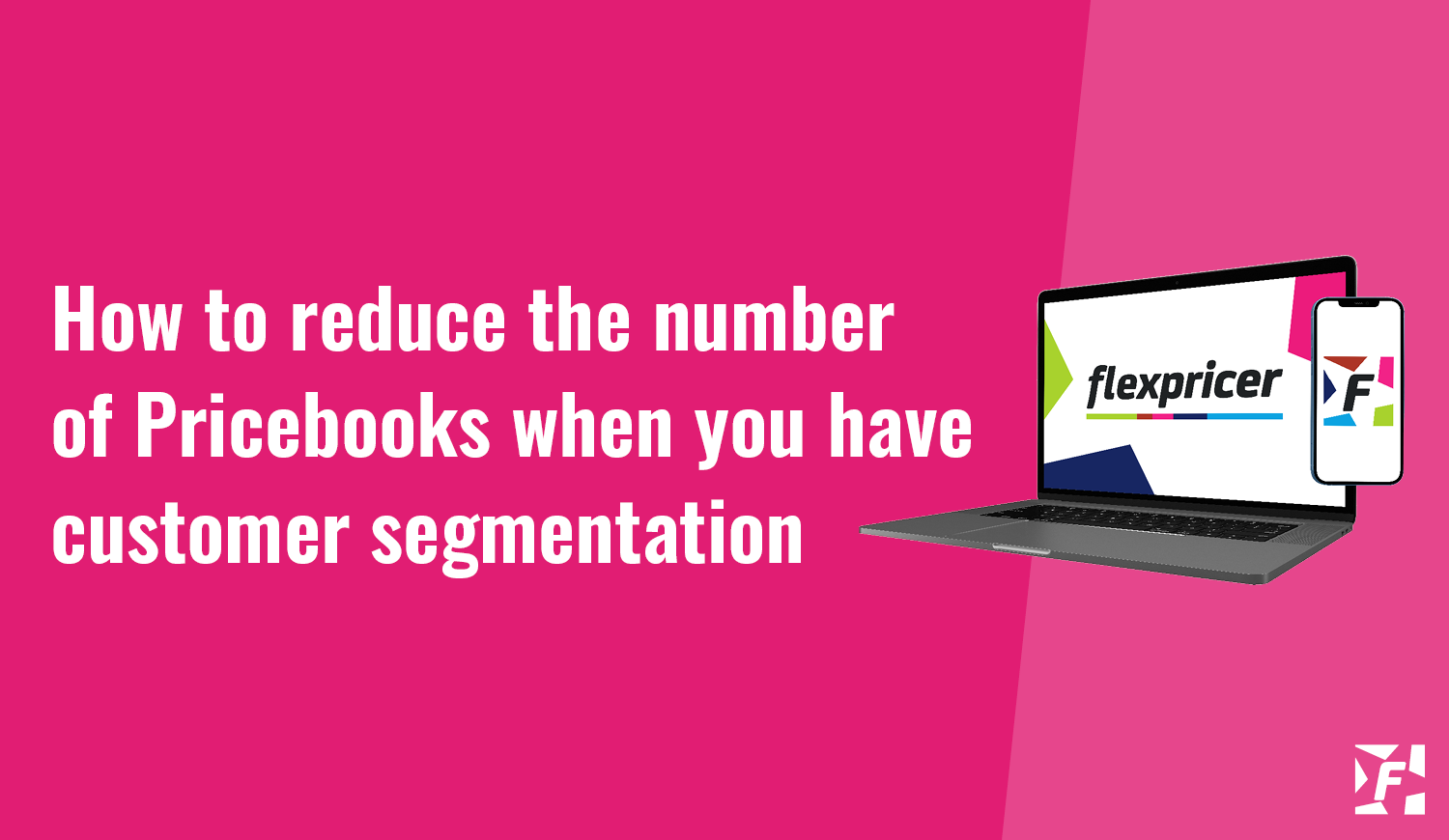How to reduce the number of pricebooks when you have customer segmentation
The Use Case…
You have pricebooks that contain a large number of variants from your list prices for certain groups of products (e.g. electricals discounted by 10%, homeware discounted by 5%).
You use these different pricebooks to offer better prices for certain products to certain categories of customers
Flexpricer Features To Use
The key feature to use when reducing the number of pricebooks when used in this scenario is Matrix Pricing.
Matrix Pricing allows you to group together the products whose price you’d like to adjust.
AND it allows you to group together the customers who will receive the adjusted price.
You then build a matrix between the Account Groups and the Product Groups so that you can adjust the prices for the products differently for each Account Group.
You reduce the need for multiple pricebooks because the creation of a matrix can automatically adjust the product prices by different percentages for each account group so that multiple list prices do not need to be stored.
Practical Setup Steps
SETUP CHECKLIST
- Ensure that Product Group field is visible on Product page layouts and Account Group field is visible on Account page layouts.
- Create Product Group records with appropriate names. As a start, you might wish to group your products together based on the name of the Product Family and use Product Family names as the names of your Product Groups
- Create Account Group records with appropriate names. These names will be used to distinguish between the types of accounts (e.g. Gold, Silver, Bronze). You might currently have pricebooks of these names.
- The fun begins when you create Matrix Price Adjustment records to apply an increase or decrease in sales price for the products in the Product Group to the Accounts in the Account Group
Migration Steps
Our recommendation is to migrate accounts either individually OR based on Account Group. This way you can verify and validate that similar accounts should receive similar prices.
MIGRATION CHECKLIST
- Set the Account Group on Account for the customer to migrate
- Set the Account Pricebook on Account to be the master pricebook.
- Newly created opportunities will apply the Matrix Price Adjustments relevant to the list prices on groups of products contained within the master pricebook
Risks To Manage
Open opportunities that do not use the master pricebook will be using the existing pricebook.
Newly added line items to these opportunities will receive the Matrix Price Adjustment applied to the existing pricebook entries.
You should mitigate this by
- Searching for any open opportunities for the updated account(s) that are using the legacy pricebook
- Either closing these opportunities and creating new ones using the master pricebook; or
- Changing the pricebook on these opportunities – remembering that this will remove all existing line items… so make sure you know the items to replace