What are Real-Time Line Item Totals and Why are they Useful?
Flexpricer’s Vision Product Selector includes Real-Time Line Item Totals, which give instant visibility of the total List Price of all the line items on an opportunity or quote and the difference between that total amount of the Opportunity or Quote.
This gives sales users real-time access to the effect of their discounts and sales price changes.
Typically, when a sales user changes the price of multiple line items or applies discounts across multiple products, it is difficult to see the cumulative effect of the change until all the data is saved. And then it’s too late!
With Real-Time Line Item Totals, you can clearly see the difference between the value of the line items if they were all sold at list price and the value of them having adjusted their final selling prices.
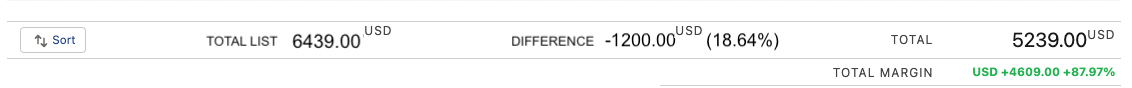
How to Set up Real-Time Line Item Totals for Salesforce Opportunities and Quotes
- This feature is included out-of-the-box and requires no specific configuration
- If you wish to hide the totals, use the Hide Summary Total Calculations custom permission in a new permission set or on your profiles.
Interaction with Other Flexpricer Features
- When used with Fixed Product Bundles, the value displayed in TOTAL LIST includes the list prices of the bundle contents and not the list price of bundle master. This allows you to see the effect of the price of the bundle.
- The List Price of Percentage Priced Products and Mark-up & Margin (Cost-based) Products are not considered in the TOTAL LIST value. Where these line items exist on an Opportunity or Quote, TOTAL LIST incorporates the Sales Price of the line items that are calculated using percentages.