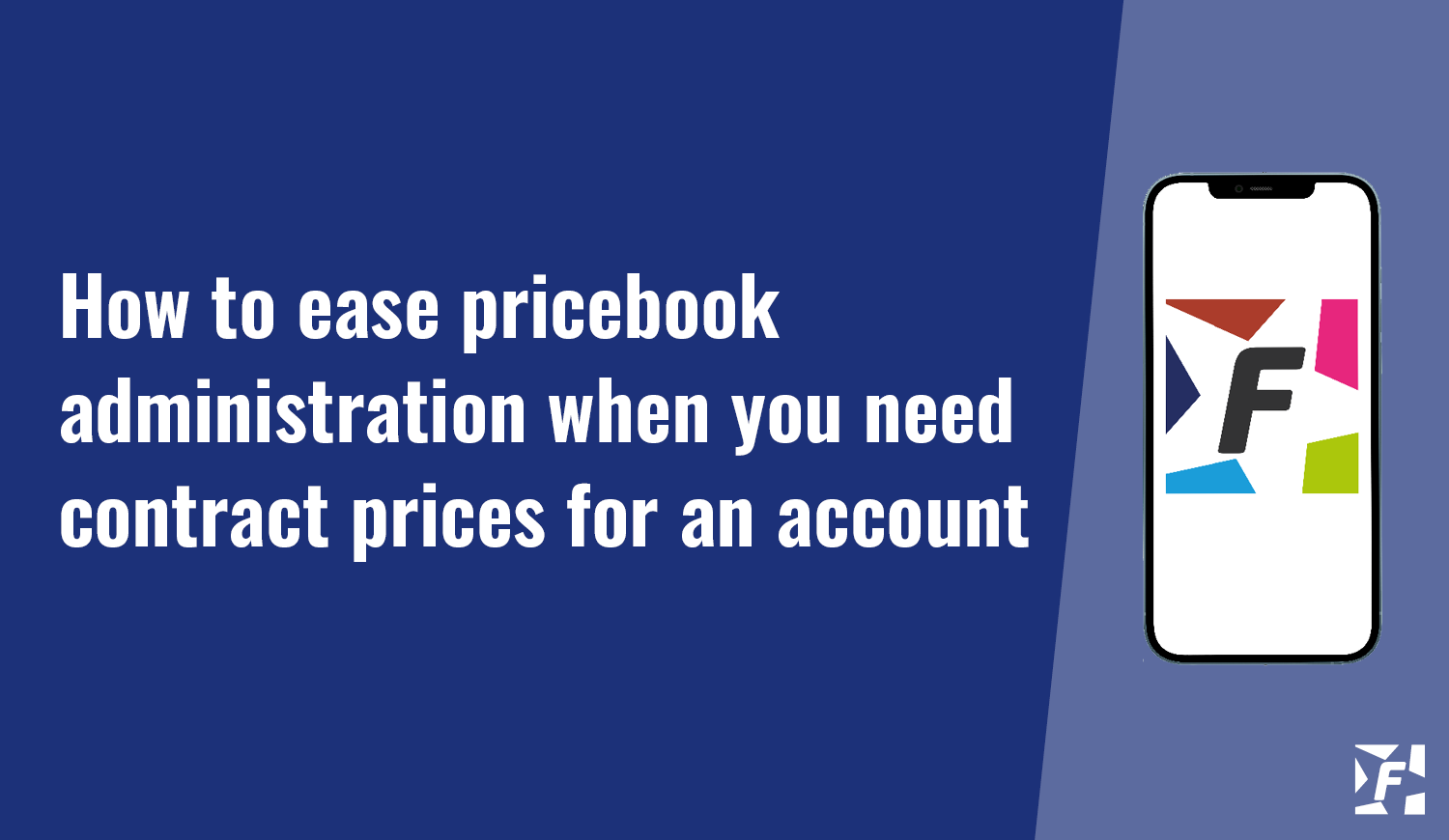How to ease pricebook administration when you need contract prices for an account
The Use Case…
Customers have a small number of product prices that are different to the pricebook but need their own pricebook to ensure that they get the right price.
Flexpricer Features To Use
The key feature to use when reducing the number of pricebooks when used in this scenario is Client Pricing.
Client Pricing allows you to set a specific price for an individual product for a specific Account. Client pricing additionally allows you to set an expiry date for this price – after which the client pricing record will be ignored.
You reduce the need for multiple pricebooks because you have locked in specific prices for individual products to specific Accounts – that otherwise would use list prices.
Practical Setup Steps
CHECKLIST
- Ensure that the Product Prices related list is visible on Account Page Layout (Classic)
- Ensure that the Product Prices single related list is prominently displayed on Account Lightning Pages
Migration Steps
Our recommendation is to migrate accounts either individually OR in small groups where accounts share a pricebook. This way you can verify and validate that similar accounts should receive similar prices.
MIGRATION CHECKLIST
- Identify the products that have specific pricing for the customer. You may need to export their pricelist and compare with the master pricelist
- Create Client Price records for the specific products that differ in price from the master pricelist. If there are a large number of these, you may wish to consider using matrix pricing or account discount.
- Set the Account Pricebook on Account to be the main (master) pricebook with your standard prices so that newly created opportunities pick up the correct pricebook.
Risks To Manage
- Open opportunities that do not use the master pricebook will be using the customer specific pricebook. However, Flexpricer will use the new Client Price records when adding any new line items to the opportunity so the risk of applying ‘double discounts’ is low.